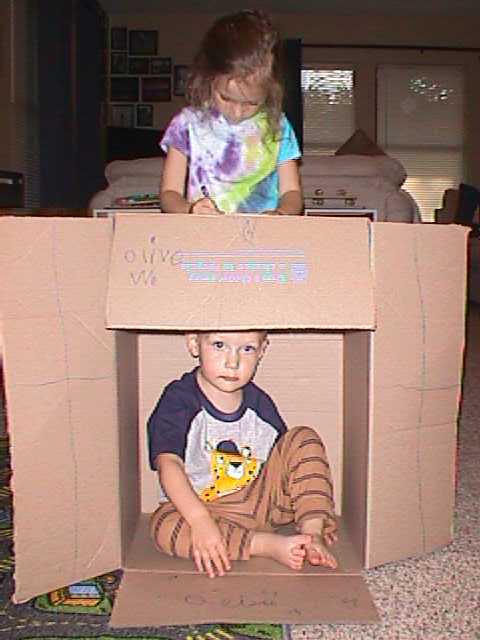A recent stroll through old camera YouTube videos led me again to another great find. This time it’s the Sony Mavica MVC-FD5, a consumer camera released in 1997 that records 0.3 megapixel images to a floppy disk. If you think that sounds cool, and trust me it is, then read on to hear about my experiences using the camera.
Why I picked it up
I first saw it on Gordon Laing’s Dino Bytes channel, where he goes through old digital cameras of yesteryear. What makes his channel particularly interesting is that he’s been reviewing cameras professionally for decades, meaning he remembers when most of these cameras came out and probably wrote a magazine piece on them at the time. Considering I wasn’t even thinking about cameras in 1997, that kind of insight is super fascinating to me.
I was able to pick up a Sony FD5 and FD7 on eBay for $30, thrown in with some other old camera gear. I liked the lot for the cameras but also the included floppy disks and sellers statement that everything was working when last used years before. Unfortunately my Sony FD7 does not work. While it powers on, can read from the floppy, and even take a picture, the pictures are a blurry purple mess indicating a possible sensor failure.
On the other hand, my Sony FD5 works like a charm. It is a pity, because it’s the more basic model of the two, but I don’t think that matters a whole lot in terms of the final image, as you’ll see in a moment.
The idea of shooting on floppy disks as a memory format immediately resonated with me. As a kid I remember installing software and passing off files and programs to friends using floppy disks. We had stacks and stacks of them laying around. Could there be a better throwback to nostalgia for a 90s kid photography than this?
Beyond the memory format the cameras themselves are super interesting. Square in design and large enough to hold a floppy disk within and not much more. They look like the new Polaroid film cameras, except instead of low-fidelity instant film prints you get ultra low quality digital pixels. Perfect.
Challenges
I knew picking one of these up I would at least need a floppy drive. I’ve learned my lesson with buying old cameras only to realize the pain it takes to read obscure media, or find proprietary batteries or cables. Here’s the external USB floppy disk reader I picked up. I can confirm it works with my M1 Macbook. (In my case I used an additional generic USB to USB-C adapter cable).
After opening the package I realized the Sony NP-F550 battery I had was a newer modified version that wouldn’t fit. Thankfully, this battery is still used today in several video lights so picking up this generic brand one from eBay was cheap and easy.
I was a little worried that the floppy disks would be corrupted or broken in someway, but I was fortunate enough to find all of them function without a hitch. I even found a few photos on them from some previous owner. It’s always fun to see what life the camera lived over the years before finding itself in my hands.
Using the Sony FD5

Actually using the Sony Mavica MVC-FD5 is incredibly simple. A door latch on the side opens a slot for the floppy disk which slides in with a satisfying springy click. There’s a sliding switch on the back to turn the camera on and off. Boot up time is quick given the age and you get this nostolgic blue screen with the name of the camera and the date. My date is stuck at 1997 – the camera’s default – I am assuming because of a dead battery cell accessible under a door on the back of the camera. Not too big of a deal to me.

As far as controls, there aren’t many. Two buttons on the side of the screen control exposure compensation. Is that stopping down the aperture or changing the shutter speed? I’m not sure. You can turn on the flash with a button, swap between shooting mode and playback mode with a switch, and turn on and off the overlaid display, which shows things like battery status and menu options.

The menu is accessed through a center click of the D-pad, and gives you a few options. You can set the time, adjust the beep sounds on or off, and switch from field to frame mode. This last setting is a little confusing but according to the manual, the field setting compensates for camera shake and the frame mode is higher quality but does not do any compensation. I suppose frame is better suited for tripod work. You can also adjust the quality setting from standard to fine, with fine being the higher quality of the two.
Each floppy disk can store about 15-20 fine images or 30-40 standard quality images. Writing speed is quite slow, with each fine image taking about 9 seconds to write and each standard image taking about 7 seconds. During the writing process you’ll hear a satisfying whirring noise and even feel a slight vibration in the camera.


As far as the difference between the two qualities, it’s not much. The fine images do contain more detail and are worth shooting over the standard images. They are about twice the size, with my standard images coming in around 14kb and the fine around 30kb. Yeah, you read that right. You do need to lower you expectations for image quality here and be prepared for some seriously old looking digital files.


The live view on the camera works incredibly well. There’s no lag and it’s easy to compose your shot. The lens is around a 50mm equivalent with my best guess, and this article says 47mm. On the front of the camera is a slider for a “macro” mode. As far as I can tell, this just changes the focus to a closer focus. It’s hard to manual focus accurately, and the quality is so low it’s hard to tell when you’re out of focus anyway. It’s a fun little thing to play with though.
Is it fun?
Yes. Heck yes. But not much more than that. Whereas some old cameras I like to shoot are both practical and cheap, this camera is only the latter. The images are barely usable, and look pixelated even on social media sites like Instagram. That said, the images do have a certain nostalgic appeal – to some. My childhood was shot half on film and half on old digital cameras like this, so taking pictures of my own children on the Sony FD5 feels trippy. It feels like I am transporting my own children back to the 1990s.
Beyond the look of the images, just using the camera is fun. The square design is comfortable to handhold and the simplicity makes it a true point and shoot. The floppy disk is impossible to avoid with the sound of writing to the disk. Then popping it out gives you a tangible experience you probably haven’t had for decades. Sharing it with others makes a fun conversation starter.
Would I recommend picking one up? Well, it’s certainly cheap enough to consider as at least a gag gift. It gets points for having batteries that are still made and a media card that is still accessible even on modern machines. It’s a lot of fun, and put in the right hands I bet someone could make an interesting artistic set of work. A sort of 2020’s as seen through the 1990’s – hey, that’s basically my life.
Let me know if you have any questions about the camera, and as always, happy snappin’
Gallery